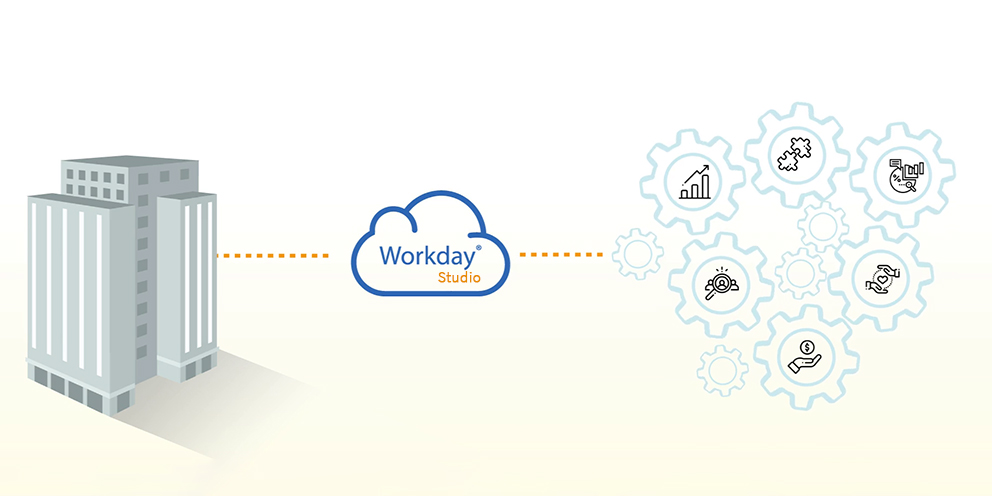
Workday Studio
“Good fences make good neighbors.”
- Robert Frost
We love to tell true stories, especially when they help us make a point. This one is about a hapless rookie reports developer. His IT department invested in a low-budget reporting platform for their ERP and didn’t do anything to optimize the integration. The young developer tried to extract a massive data set covering several years of transactions. Hundreds of people screamed when the ERP slowed to a crawl.
Fortunately, this developer was not in a multi-tenant environment, so he upset only a few dozen people, not thousands.
Workday® File Limits
Multi-tenant SaaS providers like Workday® have put controls in place to prevent tenants from running large, poorly designed integrations that use too much overhead. The safeguards include terminating processes that exceed these limitations:
- The integration takes more than 2 hours to process.
- The process generates more than 1 GB of files during the integration run.
- Any single file is larger than 250 MB during the integration run.
- It uses more than 1.5 GB of memory during processing.
While these “fences” help us be good neighbors in a multi-tenant environment, there is more we need to do to prevent glitches and support issues in our Workday® Studio integrations. Fortunately, Workday® engineers and customers have already experienced the pain and shared their experience. You can follow a few best practices to make sure your integrations run quickly and smoothly.
Studio
You can handle most of your integrations with Workday® using packaged integrations like connectors, but situations do occur where a connector doesn’t exist or we have a unique requirement that requires the skills of a developer. For this purpose, Workday® provides Studio, an IDE for integration developers.
The assembly framework in Studio provides all the components you need such as splitting, transforming, aggregating, and streaming. It also provides all the standard transports in addition to the Workday®-In and Workday®-Out transports.
Best Practices
Using these components doesn’t optimize your integration for you. You will also need to follow these best practices.
